We’re more than 20 years into the digital age, yet organizations are still struggling with the digitization of business processes.
How do we know? Our State of Digital Maturity report found that 51% of workers spend at least two hours per day on repetitive tasks. This includes everything from paperwork and data entry to legacy system upkeep and disparate data management.
These wasted hours negatively impact multiple facets of a business. Not only do they cost money—about $13,345 a year per employee—but they also cause lower employee morale and retention rates.
Yet it doesn’t have to be this way. The most optimized organizations use digital business processes to increase efficiency, empower employees, and create better customer experiences.
Geraldine Gray, CEO of Endiem, recently joined us on an episode of Practically Genius to discuss why process digitization is so important. Below, we share some of her insights, as well as three digitization examples to help your organization work toward true efficiency.

Listen Now: Hear all of Geraldine’s expert process digitization tips from her 10 years as a business owner, project leader, and process innovator. Listen to her episode Using Digitization to Be 1% Better now.
Why Create Digital Business Processes?
Geraldine has a great explanation for why you should create digital business processes. When asked why she is a champion for digitization, she said, “to be able to take away spreadsheets, sticky notes, bits of string, rubber bands, and yellow legal pads. To take away a lot of the busywork and focus on servicing customers.”
In short, process digitization can help you ditch cumbersome systems and become more efficient. When you remove the tedious, time-consuming, manual work from your day, you have more opportunities to pursue higher-impact projects and initiatives. Imagine the time you could get back if you weren’t stuck shuffling paperwork, manually entering data, hopping between tools, or falling through emails.
Process digitization has lots of benefits. Whether it’s moving paper workflows online or eliminating manual steps within a workflow, digital business processes can help you:
- Improve productivity
- Quickly adapt to customer needs and expectations
- Increase the speed of workflows
- Boost employee satisfaction and retention
- Keep your organization competitive
- Minimize customer complaints and issues

What Deters Organizations from Process Digitization?
When organizations invest in process digitization and automation, they see positive impacts on productivity, employee retention, and customer satisfaction. Yet our research reveals that only 4% have reached the ideal of a fully automated and digitized workplace. So what is holding organizations back?
It’s clear that advancing digitization and automation efforts can result in greater business success. Yet many organizations struggle to level up their digital maturity. What do optimized organizations—those that have reached the ideal of a fully automated and digitized workplace—do differently?
The foundation that sets digitally mature organizations apart is a culture that welcomes change. Over time, these orgs have learned how to thrive by digitizing and focusing on innovation, iteration, and disruption.
Meanwhile, the majority of organizations still run on inefficient processes and manual work that leads to error-prone data. Why do organizations struggle to advance their digital maturity and create digital business processes? You may think that lack of budget and IT resources are the problem, but our 2022 State of Digital Maturity report found these were not driving forces. What was? “This is the way it has always been done.” In fact, 41% of respondents reported this being their biggest struggle with advancing workflow automation.
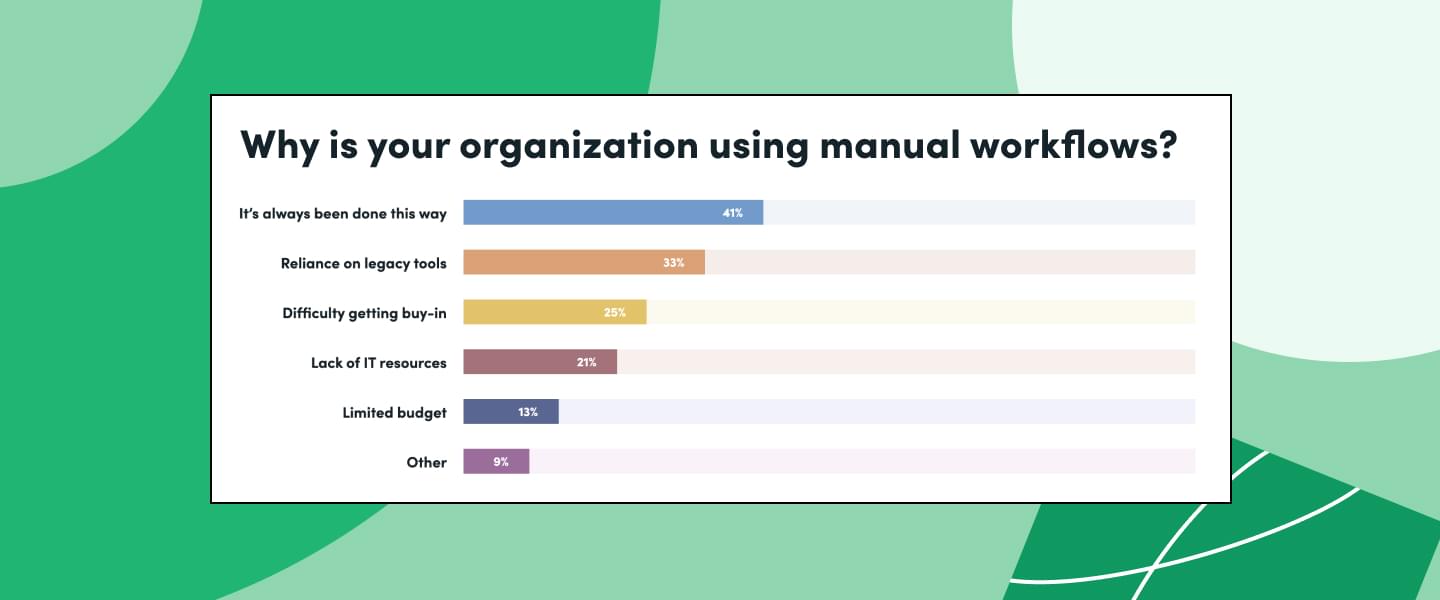
This inertia—the tendency to do nothing or to remain unchanged—causes many organizations to deter digitization efforts. Geraldine believes putting a strong plan in place with clear goals, objectives, and outcomes can help organizations overcome this issue. “When you know where you want to go and what the end goal is, it helps people embrace change.”
3 Digitization Examples
If you’re not one of the 4% of optimized organizations, you may wonder how you can improve and get closer to that fully digitized and automated ideal. Geraldine recommends starting small:
Keeping the scope of your digitization and automation efforts small at first can help your team adjust to change more quickly and easily. Selecting one process to focus on improves the odds of making timelines and project milestones by not biting off more than you can chew. It’s also a great way to test out new ideas in a more controlled and feasible way.
Are you wondering where to start? Here are three digitization examples to spark some ideas.
Application Workflows
Are your employees and customers still sifting through paper applications? How about having to do the dreaded filling in of PDFs? Is the data from these paper or PDF forms then manually put into other systems or spreadsheets?
No matter your industry, there are probably some application workflows running weekly, monthly, or yearly. If your application process requires lots of manual work and processing time, you may want to rethink it.
Application workflows can get complicated, cumbersome, and time-consuming, whether you’re a financial institution collecting loan applications, a nonprofit sifting through grant submissions, or a college reviewing prospective students. You’re wasting precious time, money, and resources if you haven't digitized or automated the process.
Here are a few ways to optimize an application workflow:
- Create digital applications that can be housed on your website and linked within emails
- Use approvals to send information to the necessary departments automatically
- Set up emails that are triggered based on data submitted
- Send data from applications directly into your CRM
- Automatically generate documentation based on applicant data
Removing paper, data entry, and tedious manual steps from your application process will produce a better system for all necessary parties. Customers enjoy an easier submission process, employees save hours, and the business improves its reputation across both parties.

Contracts and Invoices
If you’re still copying and pasting information into contracts or invoices, it’s time to give that process the boot. Manually creating documents wastes an incredible amount of employee time. What if they could automatically generate those documents instead? That'd put hours of time back into their workweek to assist customers in better, more productive ways.
Now think about your customers. If you’re sending them paperwork that must be printed and signed, they’re probably not loving the experience. Even getting a PDF opened and signed can be cumbersome and complicated. Digitizing and automating your contracts and invoices can remove all these pain points, offering customers a seamless and highly satisfactory experience.
“You have the ability to take data and put it into a format that is consumable by the users and by the customers and send it instantly,” Geraldine said. Here’s how:
- Collect information through an online form
- Connect that form to a document generation tool
- Automatically populate a document template with customer data
- Send a digital contract or invoice for eSignature
- Store the final version in your preferred document storage solution
Not convinced it’s time to digitize this business process? You may want to listen to what the YMCA has to say about their experience automating contract workflows:
Payments
You’re likely accepting payments digitally, but there may be many opportunities to automate. If collecting and processing payments takes multiple manual steps across employees and requires days (or weeks) to complete, it’s time to rethink your payment processes.
Geraldine helps many of her customers identify ways to automate and improve payment processes. She explained why this is a crucial area to focus on, saying, “for the sales rep, they don't have to worry about remembering to send the invoice later for credit. Accounts receivable doesn't have to worry about chasing the customer. And for the customer, they don't have to worry about whether or not they're going to continue to be serviced.”
To build a better payment workflow, review the process from beginning to end to identify areas that require manual work. This could include keying in information from paper or PDF forms, sending emails, transferring data between tools, and creating receipts. It’s likely that some of the tools in your tech stack can automate these steps, but you may find some gaps.
Here’s an example of what the final payment workflow could look like:
- Salesperson adds new opportunity into CRM
- Invoice is automatically generated
- Customer submits payment
- Payment information is routed to accounts receivable team
- Receipt is sent to customer and stored in CRM
Removing the manual steps from collecting and processing payments will create happier customers and more efficient employees. It will also help your organization build a payment workflow that can easily scale as your organization grows.
Learn More: Improving Payment Processing with Workflow Automation
The Power of Process Digitization
If you want more time in your day, happier customers, and a healthier business, you should invest in process digitization. Now is the time to make strategic decisions on how to best use digitization and automation to improve your work. The digitization examples above are a great place to start.
Want more? Geraldine shares digitization tips she’s gathered from 10 years as a business owner, project leader, and process innovator on the Practically Genius episode Using Digitization to Be 1% Better.



